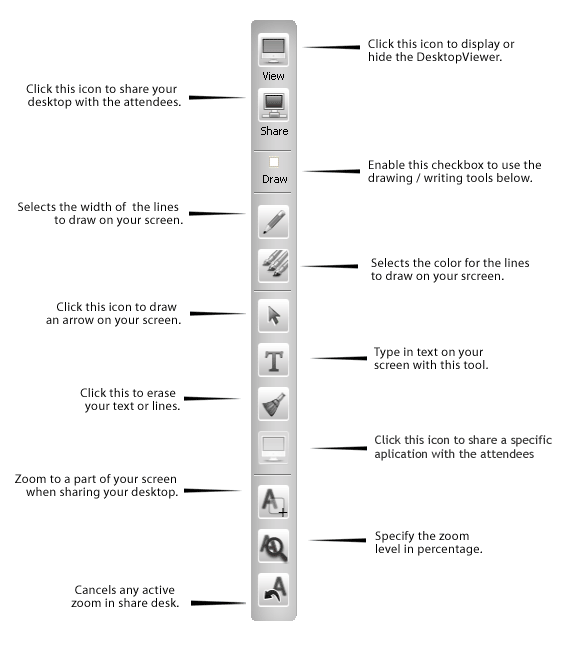- Web Conferencing Help: BEING THE PRESENTER
-

Being the Presenter
Web Conferencing integrates text chat and collaboration features, and also lets you conveniently share an audio conference room number.
This section outlines the range of features available in Web Conferencing. The toolbar explained below is available to the moderator (the initiator of the conference). Thus, the moderator is the default presenter. However, the moderator can make one of the viewers the presenter. This can be done by right-clicking the appropriate viewer in the participants' pane and selecting Make Presenter.
Then the viewer temporarily becomes the presenter and can share desktop etc., with access to the Web Conferencing toolbar. The initiator of the meeting can always right-click the presenter-viewer and select Make Viewer to take charge of the meeting again.Using the Web Conferencing Interface
The Web Conferencing interface has three components:
- The main interface
- The Desktop Viewer
- The Web Conferencing Toolbar
An explanation of the interface, and the functions it offers, follows:
The Main Interface
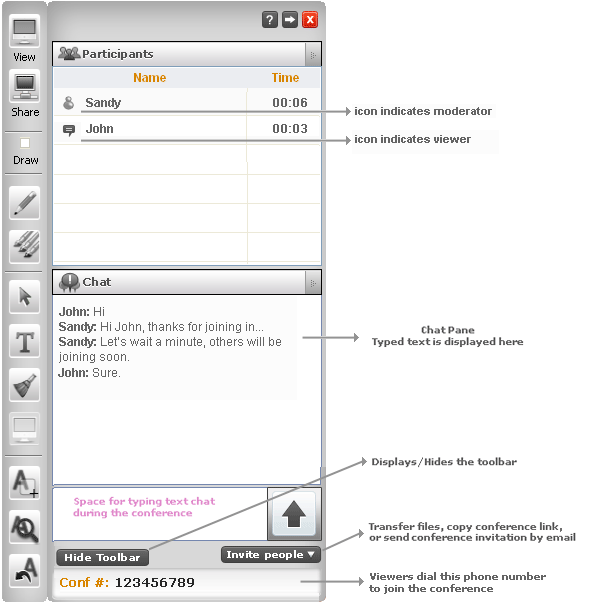
Note: Please note that only 1024 characters are allowed in space for text area and the excess characters will be discarded.
The Desktop Viewer

When you as the moderator share your desktop with the viewers, or when the presenter shares their desktop, it is displayed in the DesktopViewer shown above.
The Web Conferencing Toolbar