- Web Conferencing Help: ATTENDING A MEETING
-

Attending a Meeting
Attending a Conference
You can join Our Service Web Conference regardless of whether you are Our Service user or not. Even for those who are not Our Service users, the Web Conferencing presenter toolbar, along with options for ConnectMe Deskshare etc. are available.
Joining a Web Conference is simple. You get an invitation to a Web Conference in the form of a link, something like:
https://web40.wspbx.com/WCSignin.jsp?ConfID=0a1x13y43z0897502332
You can either click on this link, or copy and paste the link in your Web browser and click Go / Enter.
Once the page loads, the following screen is displayed:
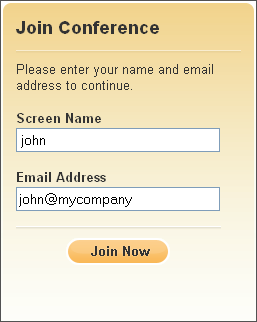
Enter your name and Email address in the appropriate fields and click Join Now.
This is all you need to do. In a few moments the conference will launch on your system.
Note:
A security warning (asking if you trust the software) may sometimes be displayed when you click Join Now. Click Run, Our Service is perfectly safe.Our Service Conference will load in the following page. Once the conference is loaded, you will see the following conference interface (the left hand panel in the following screen) on your system:
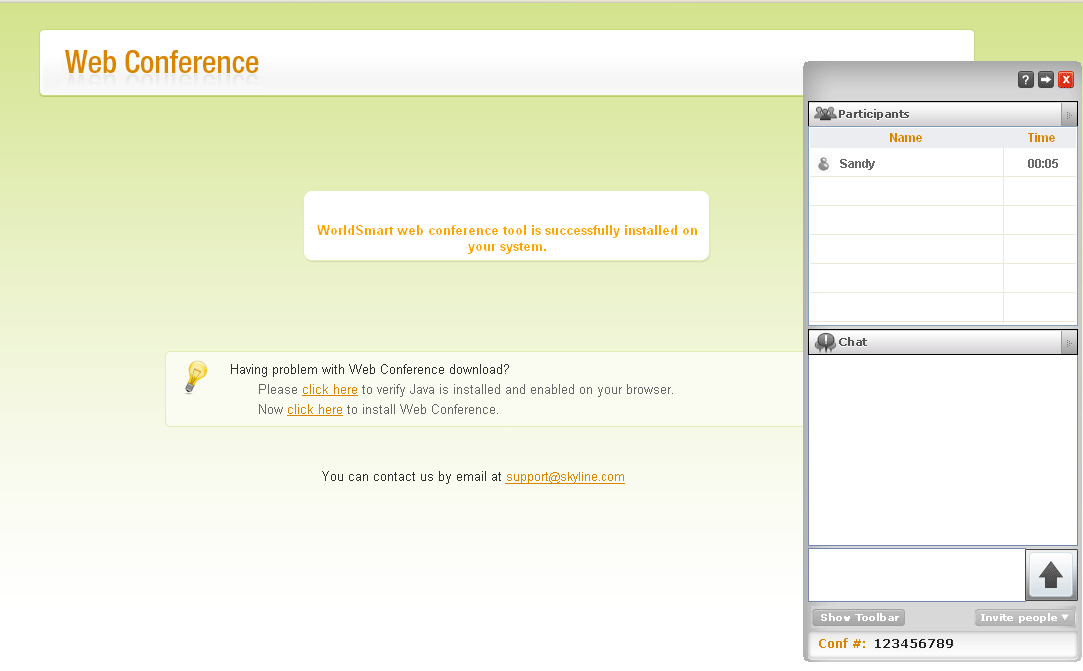
Note:
The Web Conferencing interface you see is not actually embedded in the browser window. This is an independent window on your screen. You can close the browser window if you wish to; this will not end the Web conference.